Casio IC-01 Operation Guide
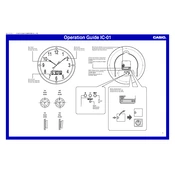
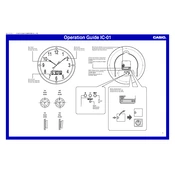
To set the time, press and hold the 'Time Set' button until the display begins to blink. Use the 'Hour' and 'Minute' buttons to adjust the time, then press 'Time Set' again to confirm.
Check if the clock is properly plugged into a power source. If it is, try resetting the clock by unplugging it, waiting for a minute, and then plugging it back in.
Press the 'Alarm Set' button until the alarm time starts flashing. Adjust the time using the 'Hour' and 'Minute' buttons. Press 'Alarm Set' again to save the changes.
The clock might be losing time due to a power interruption or a weak backup battery. Ensure the clock is connected to a stable power source and replace the backup battery if necessary.
To activate daylight saving time, locate the 'DST' button on the clock. Press it once to advance the time by one hour. Press it again to revert to standard time.
To clean the clock, use a soft, dry cloth to wipe the exterior. Avoid using any chemicals or water. Regularly check the power connections and replace the backup battery annually.
To silence the alarm, press the 'Snooze' button to temporarily silence it or the 'Alarm' button to turn it off completely.
Check if the alarm is set for multiple times or if the hourly time signal is activated. Adjust settings accordingly to stop the beeping.
To reset the clock to factory settings, unplug the clock, remove the backup battery, wait a few minutes, and then reinsert the battery and plug the clock back in.
It is not recommended to use rechargeable batteries as a backup power source. Use standard alkaline batteries for optimal performance.