Casio HS80TW Operation Guide
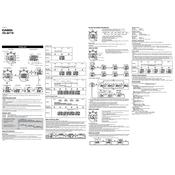
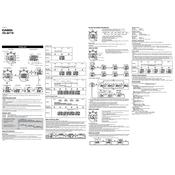
To reset the Casio HS80TW Stopwatch, press the 'Stop/Reset' button while the stopwatch is stopped. This will return the display to zero.
The lap/split function allows you to record intermediate times without stopping the stopwatch. Press the 'Lap/Split' button during timing to capture the current time while the stopwatch continues running.
To replace the battery, remove the back cover using a small screwdriver. Carefully replace the old battery with a new one of the same type, ensuring the positive side is facing up. Reattach the back cover.
If the buttons are unresponsive, try resetting the stopwatch by removing and reinserting the battery. If the problem persists, check for dirt or debris around the buttons and clean gently if necessary.
The Casio HS80TW does not have a countdown timer feature. It is designed primarily for stopwatch functions and lap timing.
The Casio HS80TW is not waterproof. It is advisable to avoid using it in wet conditions to prevent damage.
The Casio HS80TW Stopwatch is accurate to 1/100th of a second, making it very precise for most timing needs.
Once the stopwatch is reset, all previous lap times are cleared and cannot be recalled. Ensure to note down any important times before resetting.
Clean the stopwatch with a soft, slightly damp cloth. Avoid using harsh chemicals or immersing it in water. Make sure the stopwatch is dry before storing.
A dim display usually indicates a low battery. Replace the battery with a new one of the same type to restore full functionality and display brightness.