Casio HS70W Operation Guide
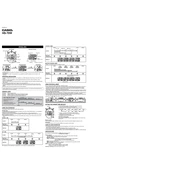
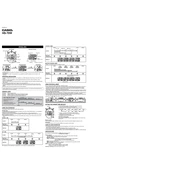
To set the time, press and hold the 'Mode' button until the display shows the time setting mode. Use the 'Start/Stop' button to adjust the hours and the 'Split/Reset' button to adjust the minutes. Press 'Mode' again to save and exit.
If the buttons are not responding, ensure that the stopwatch is not in a locked mode. If the issue persists, try resetting the device by removing and reinserting the battery. If this does not work, the device may require servicing.
To measure multiple lap times, start the stopwatch with the 'Start/Stop' button. Press the 'Split/Reset' button to record each lap time. Each press will display the lap time while the stopwatch continues to run.
The Casio HS70W Stopwatch is designed to be water-resistant. However, it is not suitable for use underwater or in extreme water conditions. It can withstand light splashes.
To change the battery, open the battery compartment located on the back of the stopwatch using a small screwdriver. Remove the old battery and replace it with a new one of the same type, ensuring correct polarity.
If the display is unclear, check for any protective film that may still be on the screen and remove it. If the problem persists, it might be due to a low battery, which should be replaced.
The Casio HS70W Stopwatch does not have a backlight feature, so it may be difficult to read in low light conditions. Consider using it in well-lit areas for best visibility.
To reset the stopwatch to zero, press the 'Stop' button to halt the time, then press the 'Split/Reset' button to clear the time to zero.
The Casio HS70W Stopwatch can record times up to 24 hours. Once the maximum time is reached, the stopwatch will automatically reset to zero and continue timing.
To clean the stopwatch, use a soft, damp cloth to wipe the exterior. Avoid using any harsh chemicals or submerging the stopwatch in water. Ensure all buttons are free of debris.