Casio HS60W Operation Guide
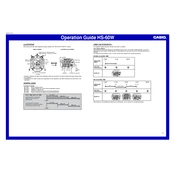
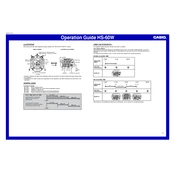
To set the time, press and hold the 'Mode' button until the time display starts flashing. Use the 'Start/Stop' button to adjust the hour, and the 'Split/Reset' button to adjust the minutes. Press 'Mode' again to save the settings.
Ensure that the battery is not depleted and replace it if necessary. Check if the buttons are free from debris and functioning properly. If problems persist, consult the manual or contact support.
Press the 'Split/Reset' button while the stopwatch is stopped to reset the time to zero.
Start the stopwatch with the 'Start/Stop' button, then press the 'Split/Reset' button to record split times. Each press will record a split time without stopping the stopwatch.
The Casio HS60W Stopwatch can record up to 24 hours before resetting to zero.
Open the battery compartment on the back using a small screwdriver. Remove the old battery and insert a new one, ensuring correct polarity. Close the compartment securely.
A dim display usually indicates a low battery. Replace the battery to restore full brightness.
Press and hold the 'Mode' button until the time starts flashing, then press 'Split/Reset' to toggle between 12-hour and 24-hour formats. Confirm with the 'Mode' button.
Check for any dirt or debris around the buttons and clean gently. If the problem persists, perform a battery reset or consult the manual for further troubleshooting.
Ensure the stopwatch is correctly set to zero before starting and avoid physical impacts during timing. Regularly check the battery level to prevent timing inaccuracies.