Casio HS30W Operation Guide
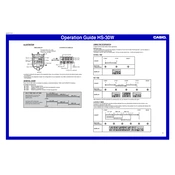
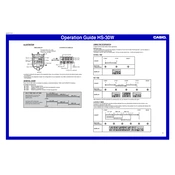
To set the time, press the 'Mode' button until the time display appears, then hold the 'Adjust' button until the seconds start flashing. Use the 'Start/Stop' and 'Split/Reset' buttons to change the values. Press 'Mode' to move to the next setting.
Ensure that the battery is properly installed and has enough charge. If the issue persists, try resetting the stopwatch by pressing the 'Reset' button.
To replace the battery, remove the back cover using a small screwdriver, take out the old battery, and insert a new CR2032 battery. Ensure the positive side is facing up, then reattach the cover.
A faded display usually indicates a low battery. Replace the battery with a new CR2032 to restore display clarity.
Press the 'Start/Stop' button to begin timing, then press the 'Split/Reset' button to record lap times. Each time you press 'Split/Reset', the current lap time will be displayed.
The Casio HS30W is designed to time a single event with multiple laps. For simultaneous events, consider using multiple stopwatches.
To reset the stopwatch, ensure it is stopped by pressing 'Start/Stop'. Then, press the 'Split/Reset' button to clear the current timing.
The Casio HS30W Stopwatch is splash-resistant but not suitable for submersion in water. Avoid exposure to heavy rain or submerging it in water.
To clean the stopwatch, use a soft, dry cloth. Avoid using any abrasive cleaners or submerging it in water. For stubborn dirt, slightly dampen the cloth.
If the buttons are unresponsive, try replacing the battery. If the problem continues, it may require professional servicing to clean or repair the internal mechanisms.