Casio DQS20 Operation Guide
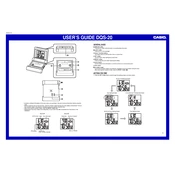
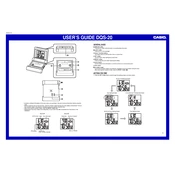
To set the time on your Casio DQS20, press and hold the 'Set' button until the time begins to flash. Use the 'Up' and 'Down' buttons to adjust the hour and minute. Press 'Set' again to confirm.
Check if the alarm is activated by ensuring the alarm indicator is visible on the display. If not, press the 'Alarm' button to toggle it on. Also, ensure the volume is set to an audible level.
To change the battery, open the battery compartment at the back of the clock using a screwdriver. Remove the old battery and insert a new one, ensuring the polarity is correct. Close the compartment securely.
A dim display usually indicates a low battery. Replace the battery with a new one to restore brightness. If the issue persists, check for any display settings that might have been adjusted.
The Casio DQS20 does not have an adjustable brightness setting. If brightness is an issue, consider placing the clock in a well-lit area.
Press and hold the 'Mode' button until the display switches between 12-hour and 24-hour formats. Release the button when your preferred format is displayed.
Ensure the battery is not depleted and replace it if necessary. If the problem continues, reset the clock by removing the battery for a few minutes and then reinserting it.
No, the Casio DQS20 Clock is not water-resistant. Avoid exposure to water and humidity to prevent damage.
To turn off the alarm, press the 'Alarm' button until the alarm indicator on the display disappears. This deactivates the alarm function.
The Casio DQS20 Clock has a snooze duration of approximately 5 minutes. Press the snooze button to temporarily silence the alarm and it will ring again after the snooze period.