Casio DQR200U Operation Guide
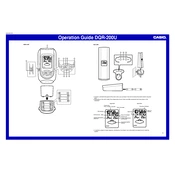
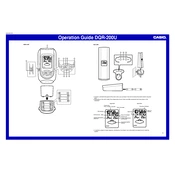
To set the time, press and hold the 'SET' button until the time begins to flash. Use the 'UP' or 'DOWN' buttons to adjust the hour and minutes. Press 'SET' again to confirm your settings.
Press and hold the 'SET' button until the time flashes. Press 'MODE' until the date starts flashing. Use the 'UP' or 'DOWN' buttons to adjust the date, then press 'SET' to save.
Check the batteries to ensure they are properly installed and have sufficient charge. Replace the batteries if necessary, and ensure the battery compartment is clean and free of corrosion.
Press the 'ALARM' button to access the alarm setting mode. Use the 'UP' or 'DOWN' buttons to set the desired alarm time and press 'SET' to confirm. Ensure the alarm icon is displayed on the screen.
To permanently turn off the alarm, access the alarm setting mode by pressing 'ALARM', then deactivate the alarm by pressing the 'ALARM' button until the alarm icon disappears from the display.
To reset your clock, remove the batteries and wait for a few minutes before reinserting them. This will clear all settings and restore the clock to its default state.
Press and hold the 'SET' button until the time flashes. Press the 'MODE' button to toggle between 12-hour and 24-hour formats. Confirm your selection by pressing 'SET'.
Ensure the clock is placed away from magnetic sources and electronic devices that might cause interference. Check that the batteries are fresh and correctly installed.
The Casio DQR200U Clock does not have an adjustable display brightness feature. Ensure the display is not obstructed and is visible under normal lighting conditions.
To silence the hourly chime, access the chime setting by pressing the 'MODE' button until the chime icon appears. Use the 'UP' or 'DOWN' button to deactivate the chime.