Casio DQR200 Operation Guide
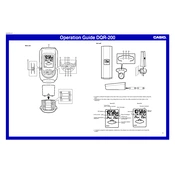
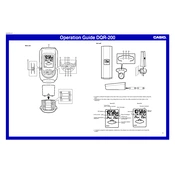
To set the time, press and hold the 'SET' button until the hour digits flash. Use the 'UP' and 'DOWN' buttons to adjust the hour. Press 'SET' again to move to minutes and adjust similarly. Press 'SET' again to finalize.
If the display is not working, first check the batteries. Replace with fresh AA batteries if necessary. If the issue persists, inspect the battery contacts for corrosion and clean if needed.
To switch between 12-hour and 24-hour formats, press the 'MODE' button until the time format appears. Use the 'UP' or 'DOWN' button to toggle between the formats.
Frequent resets can be due to weak batteries. Replace the batteries with new ones. If the problem continues, check for loose battery contacts and ensure the clock is not exposed to extreme conditions.
Press the 'ALARM' button to enter alarm setting mode. Use 'SET' to select hour and minute, and 'UP'/'DOWN' to adjust. Press 'ALARM' again to save the alarm setting.
To turn off the alarm, press the 'ALARM' button while the alarm is sounding. To disable the alarm permanently, go to alarm settings and toggle the alarm switch off.
There is no direct battery status indicator. However, dim or fading display and failure to keep time accurately are signs of low battery. Replace batteries as needed.
Ensure the alarm is enabled and the volume is not muted. Check that the alarm time is set correctly and that the clock is functioning with fresh batteries.
The Casio DQR200 does not support atomic clock synchronization. Time must be set manually.
While you can use rechargeable batteries, they may not provide consistent voltage. It’s recommended to use high-quality alkaline batteries for best performance.