Casio DQR100U Operation Guide
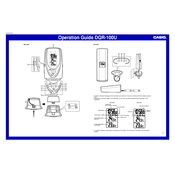
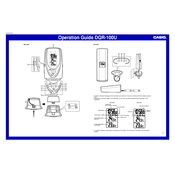
To set the time, press and hold the 'Set' button until the hour digits start to flash. Use the '+' and '-' buttons to adjust the hour. Press 'Set' again to move to minutes and adjust similarly. Press 'Set' once more to confirm and exit.
Press the 'Alarm' button to enter alarm setting mode. Use the '+' and '-' buttons to set your desired alarm time, then press 'Alarm' again to save the setting.
First, replace the batteries with new ones as low battery power can cause the display to dim. If the problem persists, ensure the display is not obstructed by any physical objects and is clean.
To enable or disable the alarm, press the 'Alarm' button until the alarm indicator appears or disappears on the display.
Inaccuracy can be due to low battery power. Replace the batteries to see if the problem is resolved. If not, reset the clock by removing the batteries, waiting a few minutes, and reinserting them.
The Casio DQR100U does not have adjustable backlight brightness. Ensure the clock is positioned in a well-lit area to enhance visibility.
The Casio DQR100U clock requires two AA alkaline batteries. It is recommended to use high-quality batteries for optimal performance.
To reset the clock to factory settings, remove the batteries and wait for approximately 5 minutes before reinserting them. This will clear all settings and restore the clock to its default state.
Firstly, check if the alarm is enabled. Ensure the volume is set appropriately. If the alarm still does not sound, try replacing the batteries and setting the alarm again.
To clean the clock, gently wipe the surface with a soft, dry cloth. Avoid using water or cleaning solutions. Regularly check and replace the batteries to maintain optimal performance.