Casio DQR100 Operation Guide
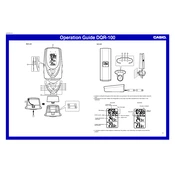
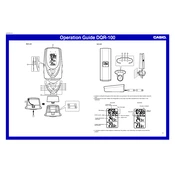
To set the time on your Casio DQR100, press and hold the 'Time Set' button until the hour digits start to flash. Use the 'Adjust' button to change the hour. Press 'Time Set' again to move to the minutes, and adjust as needed. Press 'Time Set' once more to finalize the setting.
Ensure that the alarm is set correctly by checking the alarm indicator. Make sure the volume is not muted. If the problem persists, try replacing the batteries as they might be low.
To change the battery, open the battery compartment on the back of the clock using a small screwdriver. Remove the old batteries and insert new ones, ensuring that the positive and negative terminals are aligned correctly. Replace the cover securely.
Check if the date is set correctly by accessing the date setting mode. Press and hold the 'Date Set' button, adjust the day, month, and year using the 'Adjust' button, and confirm each by pressing 'Date Set' again.
The snooze function is automatically enabled when you press the 'Snooze/Light' button. To disable it, simply press the 'Alarm Off' button when the alarm sounds.
If the screen is blank, the batteries may be depleted. Replace them with new ones. If the issue continues, ensure the battery contacts are clean and properly aligned.
The Casio DQR100 does not have an adjustable backlight. It is designed to be activated temporarily by pressing the 'Snooze/Light' button.
To reset the clock, remove the batteries and wait for a few minutes before reinserting them. This will clear all settings, and you will need to set the time and date again.
The Casio DQR100 does not include an automatic time update feature. You will need to manually adjust the time for any changes such as daylight saving time.
To clean your clock, use a soft, dry cloth to wipe the exterior. Avoid using water or cleaning solvents as these may damage the clock's surface.