Casio DQD110 Operation Guide
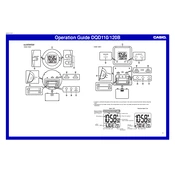
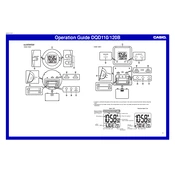
To set the time, press and hold the 'Set' button until the time starts to blink. Use the 'Adjust' button to change the hour and minute. Press 'Set' again to confirm.
Press the 'Alarm' button until the alarm time is displayed. Hold the 'Set' button until the alarm time starts blinking. Use the 'Adjust' button to set the desired alarm time, then press 'Set' to confirm.
Ensure the clock is not in a low battery state. Replace the batteries if necessary and reset the time. Also, check if the clock is placed away from any strong magnetic fields.
Press and hold the 'Adjust' button until the hour format starts flashing. Use the 'Adjust' button to toggle between 12-hour and 24-hour formats, then press 'Set' to confirm your choice.
Check that the alarm is set to 'On'. Verify the alarm time and ensure it is set for AM or PM correctly. Replace the battery if the problem persists.
To silence the alarm, press the 'Snooze/Light' button. The alarm will stop temporarily and will sound again after a few minutes if snooze is activated.
Open the battery compartment cover on the back of the clock. Remove the old batteries and insert new ones, ensuring the correct polarity. Close the compartment and reset the time.
The Casio DQD110 Clock does not have an adjustable display brightness. It is designed with a fixed brightness level for optimal viewing.
The Casio DQD110 Clock typically requires two AA batteries. It is recommended to use high-quality alkaline batteries for optimal performance.
To reset the clock, remove the batteries and wait for a few minutes. Reinsert the batteries and set up the clock from the beginning.