Casio DQ981 Operation Guide
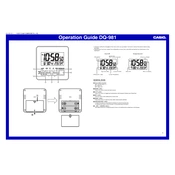
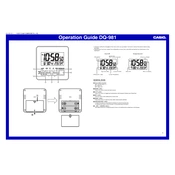
To set the time on your Casio DQ981 Clock, press and hold the "Set" button until the hour digits start flashing. Use the "Adjust" button to change the hour, then press "Set" again to switch to minutes. Adjust the minutes and press "Set" to confirm.
Ensure that the clock is set to the correct time zone. Check the batteries, as low power can affect time accuracy. If necessary, reset the clock by removing and reinserting the batteries.
To change the alarm time, press the "Alarm" button to enter alarm mode. Press and hold "Set" until the alarm time starts flashing. Use the "Adjust" button to set the desired alarm hour, press "Set" to switch to minutes, adjust accordingly, and press "Set" to confirm.
Check if the batteries need replacing, as the backlight may not function properly with low power. If the problem persists after replacing the batteries, consider contacting Casio support for further assistance.
To silence the alarm, press the "Snooze/Light" button when the alarm sounds. This will temporarily silence the alarm and activate the snooze function. To turn off the alarm completely, press the "Alarm" button.
While it is possible to use rechargeable batteries, it is recommended to use alkaline batteries for optimal performance and longer battery life.
To reset the clock to factory settings, remove the batteries and wait for about 30 seconds before reinserting them. This will clear all settings and restore the clock to its default state.
To replace the batteries, open the battery compartment cover on the back of the clock, remove the old batteries, and insert new ones, ensuring the correct polarity. Close the cover securely afterward.
Ensure that the date is set correctly by entering the date setting mode. Adjust the day and month using the "Adjust" button. Confirm settings by pressing "Set." Also, check that the AM/PM indication is correct.
To activate the snooze function, press the "Snooze/Light" button when the alarm sounds. This will temporarily silence the alarm and it will sound again after a few minutes.