Casio DQ745 Operation Guide
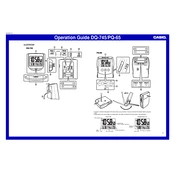
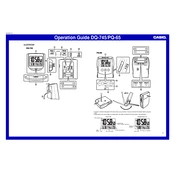
To set the time on your Casio DQ745 Clock, press and hold the 'Set' button until the current time begins to flash. Use the 'Adjust' buttons to change the hour and minute settings. Press 'Set' again to confirm your changes.
If the display is not functioning properly, check the battery compartment to ensure the batteries are correctly installed and have sufficient charge. Replacing the batteries may resolve display issues.
To enable the alarm, press the 'Alarm' button until the alarm time is displayed. Then press the 'Set' button to activate the alarm, indicated by the alarm symbol on the display.
Ensure that the volume setting is adjusted to your preference. If the problem persists, check the speaker area for blockages and replace the batteries if necessary.
To switch between 12-hour and 24-hour formats, press and hold the 'Adjust' button while in time setting mode until the format changes. Release the button once your preferred format is displayed.
To replace the batteries, open the battery compartment cover at the back of the clock. Remove the old batteries and insert new ones, ensuring correct polarity. Close the cover securely after replacement.
To snooze the alarm, press the 'Snooze/Light' button when the alarm sounds. The alarm will pause and sound again after a few minutes.
If your clock is running fast or slow, verify that the batteries are not low, as this can affect timekeeping. Replace the batteries if needed and reset the time to ensure accuracy.
The Casio DQ745 Clock does not have an adjustable brightness feature. However, ensure that the clock is placed in a location with optimal lighting for better visibility.
To turn off the alarm, press the 'Alarm' button to deactivate it. The alarm symbol will disappear from the display, indicating that the alarm is turned off.