Carlton UVC200 User Manual
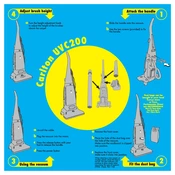
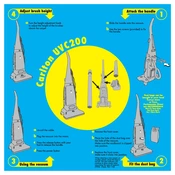
To assemble the Carlton UVC200, attach the handle to the main body, secure the dust container, and connect the hose to the appropriate nozzle. Ensure all parts click into place.
First, check for clogs in the hose and filters. Clean or replace the filters if necessary. Ensure the dust container is empty and properly attached.
Remove the filters from the vacuum, tap them lightly to remove dust, and wash them under lukewarm water. Let them dry completely before reinserting.
Store the Carlton UVC200 in a cool, dry place. Wind the cord neatly around the hooks provided and ensure the vacuum is in an upright position to prevent damage.
Yes, the Carlton UVC200 is designed for multi-surface cleaning. Use the appropriate settings and attachments for carpets and hard floors.
Filters should be replaced every 6-12 months, depending on usage frequency and conditions. Regular inspection and cleaning can extend their lifespan.
Turn off the vacuum and unplug it. Check for blockages and clean the filters. Allow the vacuum to cool for at least 30 minutes before resuming use.
Ensure the power cord is securely plugged in and check the circuit breaker. Inspect the vacuum for any signs of damage to the cord or plug.
Yes, the brush roll can be replaced. Refer to the user manual for instructions on removing the old brush roll and installing a new one.
Detach the dust container from the vacuum, empty it into a trash bin, and rinse it with water. Let it dry completely before reattaching.