Carlton CVC002 User Manual
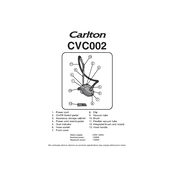
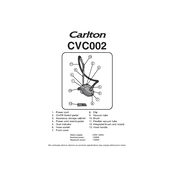
To clean the filter, first ensure the vacuum is turned off and unplugged. Remove the dust container, take out the filter, and gently tap it to remove loose debris. Rinse the filter under lukewarm water and let it dry completely before reinserting it.
Loss of suction can be due to a clogged filter, full dust container, or blocked hose. Check and clean each component thoroughly. Ensure the filters are dry and correctly positioned.
If the vacuum overheats, turn it off and unplug it immediately. Check for clogs in the hose or full dust container. Allow the vacuum to cool down for 30 minutes before using it again.
It is recommended to replace the filters every 6 months, or more frequently if you use the vacuum regularly in a dusty environment.
Yes, the Carlton CVC002 is equipped with settings suitable for hardwood floors. Ensure you adjust the brush height to prevent scratching the surface.
Check if the power cord is securely plugged in and the outlet is functioning. Inspect for a blown fuse or tripped circuit breaker. If the problem persists, consult the user manual or contact customer support.
Store the vacuum in a cool, dry place, preferably upright to prevent damage to the hose and attachments. Ensure the cord is wrapped neatly to avoid tangling.
Open the dust container compartment, remove the old dust bag by pulling it out from its holder, and dispose of it. Insert a new dust bag by sliding it into the holder and close the compartment securely.
Regular maintenance includes cleaning or replacing filters, emptying the dust container, checking for hose blockages, and inspecting the brush roll for tangled hair or debris.
No, the Carlton CVC002 is designed for dry use only. Vacuuming liquids can damage the motor and other components. Use a wet/dry vacuum for liquid spills.