Carlton CJS5W User Manual
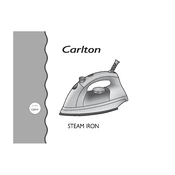
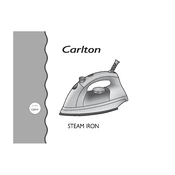
To clean the soleplate, unplug the iron and allow it to cool completely. Use a damp cloth with mild detergent to wipe the soleplate. Avoid using abrasive materials that could damage the surface.
Check if the power cord is securely plugged into the outlet. Ensure the temperature control is set to the desired level. If the problem persists, inspect the power cord for damage and consult the user manual or contact customer support.
To prevent leakage, do not overfill the water tank and ensure the iron is not stored horizontally. Also, make sure the steam setting is appropriate for the fabric being ironed.
Allow the iron to cool completely before storing. Empty the water tank and store the iron in an upright position to prevent leaks and protect the soleplate.
Fill the water tank with a mixture of equal parts water and white vinegar. Heat the iron and activate the steam function to clear any mineral buildup. Rinse with clean water afterward.
Sticking can occur if the soleplate is dirty or if the temperature setting is too high. Clean the soleplate and adjust the temperature according to the fabric type.
Fill the water tank, set the temperature to the maximum, and wait for the iron to heat up. Press the self-clean button to release steam and remove impurities.
While tap water can be used, it is recommended to mix it with distilled water to minimize mineral buildup and prolong the life of the iron.
Ensure the cord is not twisted or tangled during use. When storing, wrap the cord loosely around the base of the iron. Avoid wrapping it tightly to prevent damage.
Immediately unplug the iron and allow it to cool. Inspect the soleplate for any burnt residue and clean it if necessary. If the smell persists, contact customer service.