Carlton CPA12000 User Manual
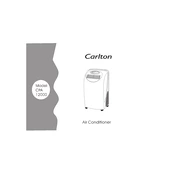
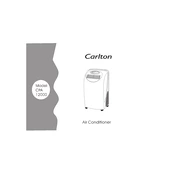
To properly install the Carlton CPA12000, ensure it is positioned on a flat surface near a window for exhaust. Use the included window kit to secure the exhaust hose, and plug the unit into a grounded electrical outlet.
The Carlton CPA12000 requires a standard 115V electrical outlet with a minimum 15-amp circuit to operate efficiently.
To clean the filter, turn off and unplug the unit. Remove the filter from the back, rinse it under warm water, and let it dry completely before reinserting it into the unit.
If the unit is not cooling properly, check if the air filter is clean and ensure the exhaust hose is not obstructed. Also, verify that windows and doors are closed to maintain cooling efficiency.
Water leakage may occur if the drainage system is blocked. Ensure the drain plug is securely closed and check the drainage tube for clogs. Additionally, verify that the unit is positioned on a level surface.
Yes, the Carlton CPA12000 has a dehumidification mode. Activate this mode to remove excess moisture from the air without significant cooling.
Before storing, clean the air filter, empty the water tank, and thoroughly dry the unit. Store it in a cool, dry place, and cover it to prevent dust accumulation.
To reset the unit, unplug it from the power source for a few minutes, then plug it back in. Turn it on and set your desired temperature and mode.
Refer to the user manual for specific error code meanings. Common solutions include resetting the unit, checking for obstructions, or contacting customer support for persistent issues.
To maximize efficiency, ensure the unit is properly sized for the room, close doors and windows to prevent cool air from escaping, and keep the air filter clean.