Carlton CPA10000 User Manual
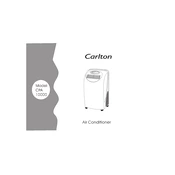
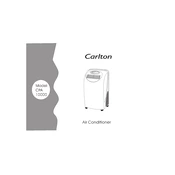
To install the Carlton CPA10000, ensure the unit is placed on a stable surface near an appropriate electrical outlet. Attach the exhaust hose to the back of the unit and secure the other end to a nearby window using the window kit provided. Make sure the unit is upright for at least 24 hours before first use to allow the refrigerant to settle.
First, check if the air filter is clean and free of obstructions. Ensure the exhaust hose is properly connected and not kinked. Verify that all windows and doors are closed to prevent warm air from entering the room. If the problem persists, check the thermostat settings and ensure it's set to a lower temperature than the room.
The air filter should be cleaned every two weeks to maintain optimal performance. Remove the filter from the unit and wash it with lukewarm water. Allow it to dry completely before reinstalling it.
At the end of the cooling season, clean the air filter and drain any residual water from the unit. Store the unit in a dry place and cover it to protect from dust. Make sure the exhaust hose and window kit are packed securely.
Check if the water tank is full and needs emptying. Ensure the unit is level to prevent overflow. Inspect the drainage hose for blockages and make sure it's properly connected. If the issue continues, contact customer support for further assistance.
Unusual noises can be caused by loose components or debris caught in the fan. Turn off the unit and inspect the interior for any foreign objects. Tighten any loose screws and ensure the fan blades are not obstructed. If the noise persists, consult a technician.
First, unplug the unit and wait a few minutes before plugging it back in to reset the system. Check if the power supply is stable and ensure the remote control batteries are functioning. If the issue remains, contact customer support.
Yes, the Carlton CPA10000 is equipped with a dehumidification mode ideal for high-humidity environments. However, ensure you regularly check and empty the water tank to prevent overflow.
Press the timer button on the control panel or remote control. Use the up and down arrows to set the desired time for the unit to turn on or off automatically. Confirm the setting by pressing the timer button again.
A slight odor upon initial use is normal and typically dissipates after a few minutes. It is caused by the unit's new components heating up. If the odor persists, check for any blockages in the air filter or consult customer support.