Carlton TF1000 User Manual
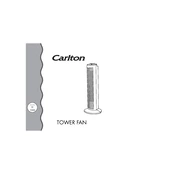
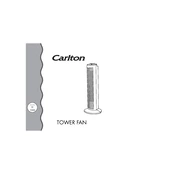
To clean the Carlton TF1000 Fan, first unplug it. Use a damp cloth to wipe the exterior. Remove the front grille and blades as per the manual instructions, then wash them with mild soap and water. Ensure all parts are completely dry before reassembling.
Noise from the fan could be due to loose parts or debris. Check and tighten any screws, then clean the blades and motor housing. If noise persists, inspect for signs of wear and consider consulting customer support.
The Carlton TF1000 Fan usually has multiple speed settings controlled via a dial or button on the unit. Refer to the user manual for specific instructions related to your model.
If the fan does not turn on, first check the power cord and outlet. Ensure the plug is secure and the outlet is functional. If the problem persists, examine the fuse or circuit breaker and consult the manual for further troubleshooting steps.
The Carlton TF1000 Fan is designed for indoor use only. Using it outdoors can expose it to moisture and elements that may damage the unit.
Clean the fan's filter every month or more frequently if used in a dusty environment. Regular cleaning ensures optimal performance and longevity.
Store the fan in a cool, dry place. Clean it thoroughly before storage and cover it with a cloth to prevent dust accumulation. Avoid placing heavy objects on top of it.
To replace the fuse, unplug the fan and locate the fuse compartment near the plug. Use a screwdriver if necessary to open the compartment, then replace the old fuse with a new one of the same rating.
If the fan is not oscillating, check if the oscillation knob or button is engaged. Inspect for obstructions or mechanical issues in the oscillation mechanism. Consult the manual for specific repair instructions.
The Carlton TF1000 Fan's timer can be set using the timer control on the unit. Refer to the user manual for detailed instructions on setting the desired time duration.