Carlton CT1400 User Manual
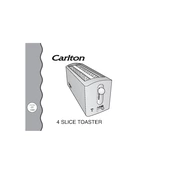
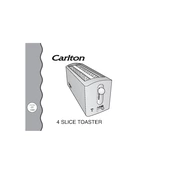
To clean the Carlton CT1400 Toaster, unplug it and let it cool down. Remove and empty the crumb tray. Wipe the exterior with a damp cloth and use a soft brush to clean the interior. Do not immerse in water.
Check that the toaster is plugged in securely. Ensure the outlet is functioning by testing it with another device. If the problem persists, refer to the user manual or contact customer support.
Ensure that the bread slices fit easily into the slots. Avoid using slices with sugary toppings or fillings, as they can cause sticking. Regularly clean the toaster to prevent residue buildup.
This issue may be caused by a malfunctioning heating element. Try adjusting the bread position or check for blockages. If the problem continues, consult the warranty or get professional repair.
The Carlton CT1400 Toaster is equipped with a cord storage feature underneath the unit. Wrap the cord around the hooks to keep it neatly stored.
Use the browning control knob on the front of the toaster to select your desired level from light to dark. Start with a mid-range setting and adjust according to your preference.
Yes, the Carlton CT1400 Toaster has a bagel function. Use the bagel button to toast the cut side while warming the outer side, enhancing your bagel experience.
Ensure the toaster is plugged in, as the lever won't lock if there's no power. If it still won't stay down, inspect for crumbs or debris, and clean if necessary.
Yes, the Carlton CT1400 is suitable for gluten-free bread. However, as gluten-free bread tends to be denser, you may need to adjust the browning setting for optimal toasting.
For best performance and safety, empty the crumb tray after every few uses or at least once a week to prevent buildup and potential fire hazards.