Canon Selphy CP900 User Guide
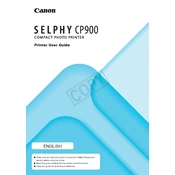
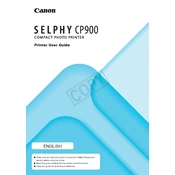
To connect your Canon Selphy CP900 to Wi-Fi, turn on the printer and navigate to the Wi-Fi settings in the menu. Select your network, enter the password, and follow the prompts to establish a connection.
First, ensure that the printer is powered on and connected to a stable network. Check if there are any error messages on the display. Ensure that the paper and ink cassette are correctly loaded and not jammed. Restart the printer if necessary.
To perform a factory reset, go to the setup menu on the printer, select 'Reset Settings', and confirm the reset. This will restore the printer to its default factory settings.
Regularly clean the print head and rollers with a suitable cleaning kit. Keep the printer in a dust-free environment and use high-quality paper and ink for best results. Also, perform periodic firmware updates.
Yes, you can print from your smartphone by using the Canon PRINT app. Connect your smartphone to the same Wi-Fi network as the printer and follow the app instructions to print your photos.
Open the ink cassette compartment on the side of the printer, remove the used cassette, and insert a new one. Ensure it clicks into place securely before closing the compartment.
Lines or streaks in prints could be due to a dirty print head or rollers. Clean them thoroughly with a cleaning kit. Also, ensure that the ink cassette is not nearly empty or damaged.
Yes, the Canon Selphy CP900 supports borderless printing. Make sure to select the borderless option in the print settings before starting the print job.
Visit the Canon support website to download the latest firmware. Follow the instructions provided with the firmware download to update your printer via a USB connection or Wi-Fi.
The Canon Selphy CP900 is compatible with postcard, L size, and card size paper. Always use genuine Canon paper for best quality prints.