Canon VIXIA HF W10 User Guide
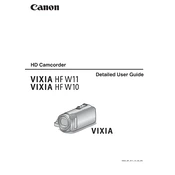
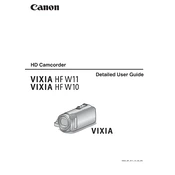
To transfer videos, connect the camera to your computer using a USB cable. Turn on the camera and set it to playback mode. Your computer should recognize the camera as a removable device. Open the device on your computer and copy the video files to your desired location.
Use a soft, dry microfiber cloth to gently wipe the lens. If stubborn dirt remains, slightly moisten the cloth with lens cleaning solution. Avoid using rough materials or applying excessive pressure.
To extend battery life, reduce the LCD screen brightness, turn off Wi-Fi and other features when not in use, and avoid using the camera in extreme temperatures. Always use the power-saving mode and fully charge the battery before use.
Ensure the battery is fully charged and correctly inserted. Check for any loose connections or debris in the battery compartment. If the camera still doesn't turn on, try using a different battery or contact Canon support for further assistance.
To reset the settings, go to the main menu, select 'Settings', then 'Initialize', and choose 'Reset All'. Confirm the reset, and the camera will return to factory settings.
For better audio quality, use an external microphone if possible. Keep the camera's built-in microphone free from obstructions and reduce wind noise by using windshields or recording in less windy conditions.
If the camera overheats, turn it off and allow it to cool in a shaded, ventilated area. Avoid direct sunlight and prolonged use in high temperatures. If overheating persists, consult the user manual or contact Canon support.
To update the firmware, check Canon's official website for the latest firmware version. Download the update file and follow the provided instructions to install it using an SD card or via a direct connection to your computer.
The Canon VIXIA HF W10 supports SD cards up to 128GB. Ensure the SD card is formatted correctly in the camera before use to prevent any compatibility issues.
The Canon VIXIA HF W10 is waterproof up to 16.4 feet (5 meters) for 60 minutes. Ensure all covers are securely closed before submerging and rinse the camera with fresh water after use in saltwater.