Canon PowerShot SX700 HS User Guide
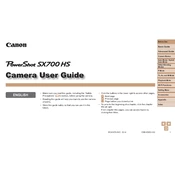
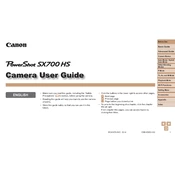
To transfer photos, connect the camera to your computer using a USB cable. Turn the camera on, and your computer should recognize it as a removable drive. You can then drag and drop photos from the camera to your computer. Alternatively, you can use Canon's software for a more guided transfer process.
Ensure the battery is charged and properly inserted. If the camera still won't turn on, try using a different battery. Check for any debris in the battery compartment that might be preventing a proper connection. If these steps do not work, professional servicing may be required.
To reset the camera to default settings, press the menu button, go to the setup menu, and select 'Reset All'. Confirm the reset when prompted. This will restore all settings to their factory defaults.
Use a soft, lint-free cloth slightly moistened with a lens cleaner. Gently wipe the lens in a circular motion. Avoid using rough materials or excessive pressure, as this could damage the lens coating.
Blurry images can be caused by camera shake or incorrect focus settings. Ensure that image stabilization is turned on and that the autofocus is set correctly. Using a faster shutter speed or a tripod can also help reduce blur from camera movement.
To extend battery life, reduce screen brightness, turn off the camera when not in use, and disable wireless functions if not needed. Using the optical viewfinder instead of the digital screen can also save power.
The Canon PowerShot SX700 HS does not support RAW shooting. It only offers JPEG as the image format. Consider upgrading to a different model if RAW capability is necessary for your photography needs.
Press the Wi-Fi button on the camera, then select the device you want to connect to from the Wi-Fi menu. Follow the on-screen instructions to complete the setup. You may need the Canon Camera Connect app installed on your smartphone for wireless transfer.
The Canon PowerShot SX700 HS is compatible with SD, SDHC, and SDXC memory cards. For optimal performance, using a Class 10 or higher card is recommended, especially for video recording.
To update the firmware, download the latest version from the Canon website. Copy the firmware file to a formatted SD card, insert it into the camera, and follow the instructions provided in the camera's setup menu to complete the update process.