Canon PowerShot SX600 HS User Guide
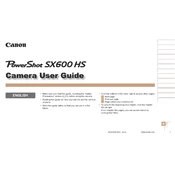
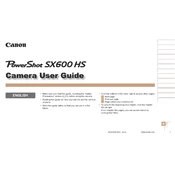
To transfer photos, connect your Canon PowerShot SX600 HS to your computer using the provided USB cable. Turn on the camera, and your computer should recognize it as a storage device. You can then browse and copy photos from the camera to your computer. Alternatively, you can remove the SD card and use a card reader.
If your camera won't turn on, first check that the battery is properly charged and inserted correctly. Try removing and reinserting the battery. If the camera still does not turn on, the battery may need replacing or there could be an issue with the camera that requires professional service.
To reset the camera to factory settings, turn on the camera and press the menu button. Navigate to the 'Settings' tab, select 'Reset All', and confirm your choice. This will restore all settings to their defaults.
Blurry photos can result from camera shake or incorrect focus. Use a faster shutter speed to reduce camera shake and ensure your subject is in focus before taking a picture. You can also use a tripod for stability.
To enable Wi-Fi, press the Wi-Fi button on the camera. Follow the on-screen instructions to connect to a network. You may need to install the Canon Camera Connect app on your smartphone for advanced connectivity options.
Ensure the lens is clean and free of obstructions. Try switching to a different focus mode if the current one is not suitable for your scene. If problems persist, the camera may need servicing.
To extend battery life, reduce the use of the LCD screen, disable Wi-Fi when not in use, and turn off the camera when not actively shooting. Carry a spare battery if you expect to be shooting for extended periods.
Visit the Canon website and download the latest firmware for the PowerShot SX600 HS. Follow the provided instructions to install the firmware update using your camera's SD card. Make sure the battery is fully charged before starting the update process.
The Canon PowerShot SX600 HS is compatible with SD, SDHC, and SDXC memory cards. Ensure you use a card with a class 6 or higher speed rating for optimal performance.
To change the shooting mode, turn the mode dial on top of the camera to select the desired shooting mode, such as Auto, P, or Creative Shot. Each mode offers different features suited to various shooting conditions.