Canon PowerShot SX510 HS User Guide
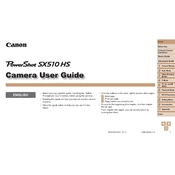
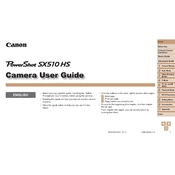
To transfer photos, connect the camera to your computer using the provided USB cable. Ensure the camera is turned on, and your computer should recognize it as a removable drive. You can then copy the photos to your computer. Alternatively, you can use a card reader to transfer files directly from the SD card.
First, check if the battery is correctly inserted and charged. If the issue persists, try removing the battery and memory card, wait a few minutes, and then reinsert them. If the camera still doesn't turn on, consider replacing the battery or contacting Canon support.
To reset the camera, press the Menu button, navigate to the 'Tools' tab, and select 'Reset All'. Confirm your selection to restore the camera to its factory settings.
Blurry photos can result from slow shutter speeds, camera shake, or incorrect focus. Use a tripod to stabilize the camera, ensure good lighting, and select the appropriate focus mode for your subject.
Press the 'Func/Set' button, navigate to the ISO settings using the directional buttons, and choose the desired ISO level. Higher ISO settings are useful in low-light conditions but may introduce noise.
To maintain the lens, use a soft, lint-free cloth to wipe away dust and smudges. Avoid touching the lens with your fingers and store the camera in a protective case when not in use. Consider using a UV filter to protect the lens from scratches.
To extend battery life, reduce the use of the LCD screen by using the viewfinder, turn off the camera when not in use, and avoid using flash unnecessarily. Also, keep spare batteries charged and ready for longer shoots.
To enable Wi-Fi, press the 'Wi-Fi' button on the camera. Follow the on-screen instructions to connect to a wireless network. You may need to install the Canon CameraWindow app on your smartphone for additional connectivity options.
To update the firmware, download the latest firmware version from the Canon website. Transfer the firmware file to the root directory of your SD card, insert the card into the camera, and follow the on-screen instructions to complete the update.
To improve low-light performance, increase the ISO setting, use a slower shutter speed, and open the aperture as much as possible. Additionally, consider using external lighting or a tripod to stabilize the camera.