Canon PowerShot SX40 HS User Guide
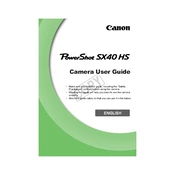
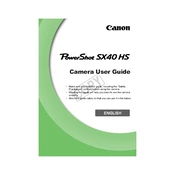
To transfer photos, connect your Canon PowerShot SX40 HS to your computer using a USB cable. Ensure the camera is turned on. Your computer should recognize the device, allowing you to download the images using the Canon software or a file explorer.
First, check if the battery is properly charged and inserted correctly. If the issue persists, try using a different battery. Ensure the battery compartment is clean and free of debris. If the problem continues, consider contacting Canon support.
To reset the camera to factory settings, navigate to the Setup menu, scroll down to 'Reset All', and confirm by selecting 'OK'. This will restore the default settings without affecting your photos and videos.
Blurry photos may result from a slow shutter speed, incorrect focus, or camera shake. Use a tripod for stability, ensure the autofocus is set correctly, and increase the shutter speed or use a higher ISO setting to improve image clarity.
Visit the Canon official website to check for firmware updates. Download the latest version and follow the instructions provided in the update guide, typically involving copying the firmware file to a memory card and inserting it into the camera.
The Canon PowerShot SX40 HS does not support external flash units directly, as it lacks a hot shoe. However, you can use slave flash units that trigger via the camera's built-in flash.
The Canon PowerShot SX40 HS is compatible with SD, SDHC, and SDXC memory cards. Ensure you use a card with sufficient speed for video recording and large photo files.
Use a soft, lint-free cloth or a lens cleaning brush to gently remove dust and smudges from the lens. Avoid using any liquids directly on the lens. Instead, apply lens cleaning fluid to the cloth if needed.
Frequent use of the LCD screen, continuous autofocus, and image stabilization can drain the battery quickly. To extend battery life, reduce screen brightness, limit the use of power-intensive features, and turn off the camera when not in use.
To improve low-light performance, increase the ISO setting, use a wider aperture, and consider using a tripod to stabilize the camera for longer exposure times. Additionally, using the camera's Night Scene mode can help optimize settings for low-light conditions.