Canon PowerShot SX270 HS User Guide
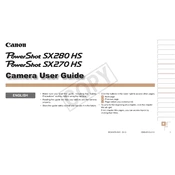
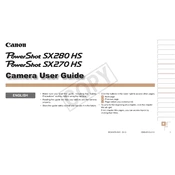
To transfer photos, connect your camera to the computer using a USB cable. Turn on the camera, and the computer should recognize it as a removable device. Open the device folder to drag and drop photos to your computer. Alternatively, use a card reader for the SD card.
First, ensure the battery is charged and inserted correctly. If the camera still won't turn on, try removing the battery and holding the power button for 30 seconds to reset the camera. Reinsert the battery and try again. If the issue persists, consult Canon support.
To reset your camera settings, go to the menu, select the 'Tools' tab, and choose 'Reset All' or 'Reset Camera Settings'. Confirm the reset when prompted. This will revert all settings to their factory defaults.
Blurry images can be caused by camera shake, incorrect focus, or low light conditions. Ensure the camera is steady when taking photos, use a faster shutter speed, or increase the ISO setting. Also, make sure the focus is locked before shooting.
To extend battery life, reduce the use of the LCD screen by using the optical viewfinder, turn off image stabilization when not needed, and disable Wi-Fi settings. Also, keep spare batteries handy for extended shooting sessions.
The Canon PowerShot SX270 HS is compatible with SD, SDHC, and SDXC memory cards. Ensure the card is properly inserted and formatted within the camera for optimal performance.
To update the firmware, check the Canon website for the latest version. Download the firmware file to your computer, transfer it to the root directory of the SD card, and insert the card into the camera. Follow the on-screen instructions to complete the update.
Strange colors can be due to incorrect white balance settings. Check the white balance setting in the camera menu and adjust it according to the lighting conditions. Auto white balance is a good starting point for most situations.
To enable burst mode, press the function/set button, navigate to the drive mode option, and select 'Continuous Shooting'. This will allow the camera to capture multiple photos in quick succession.
If the lens is stuck, try gently turning the camera off and on again. If this does not work, remove the battery and memory card, wait a few minutes, then reinsert them and power the camera back on. Avoid forcing the lens. If the issue persists, seek professional repair services.