Canon PowerShot SX230 HS User Guide
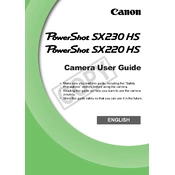
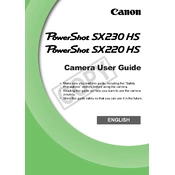
Connect the camera to your computer using a USB cable. Turn on the camera, and it should appear as a removable disk on your computer. You can then copy and paste the photos to your desired folder. Alternatively, you can use the Canon software that came with the camera for transferring photos.
First, ensure the battery is charged. If it still won't turn on, try removing the battery and memory card, wait for a few minutes, and then reinsert them. If the problem persists, consider resetting the camera by removing the battery for longer or consulting Canon support.
To improve battery life, reduce the use of the LCD screen by using the viewfinder instead, turn off the camera when not in use, and disable unnecessary features such as continuous autofocus or image stabilization unless needed.
Blurry photos can result from camera shake or incorrect focus. Ensure you are holding the camera steady or use a tripod. Check that the autofocus has locked on the subject before taking the shot. Consider increasing the shutter speed or using the built-in image stabilization.
To reset the camera to factory settings, go to the menu, select the 'Tools' tab, and choose 'Reset All'. Follow the prompts to confirm the reset. This will restore all settings to their default values.
The Canon PowerShot SX230 HS is compatible with SD, SDHC, and SDXC memory cards. For best performance, consider using a card with a speed class of 6 or higher, especially for video recording.
In low light, increase the ISO sensitivity, use a slower shutter speed, and open the aperture. The camera's Night Scene mode can also help. Using a tripod will prevent camera shake at slower shutter speeds.
Use a soft, lint-free cloth to gently wipe the lens. Avoid using rough materials or excessive pressure. For more thorough cleaning, use a blower brush to remove dust and a lens cleaning solution with a microfiber cloth if necessary.
Yes, the Canon PowerShot SX230 HS can record video. To do so, switch the mode dial to the video camera icon, press the movie record button to start, and press it again to stop recording. The camera supports full HD video recording.
First, remove and reinsert the memory card. If the error persists, try formatting the card in the camera, ensuring any important data is backed up first. If the problem continues, try a different memory card to determine if the issue is with the card or the camera.