Canon PowerShot SX170 IS User Guide
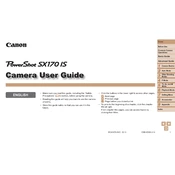
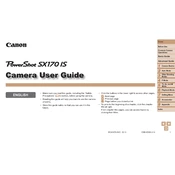
To change the shooting mode, turn the mode dial on top of the camera to select your desired mode such as Auto, Manual, or Scene.
First, check if the battery is fully charged and correctly inserted. If the issue persists, try removing the memory card and turning the camera on. If it still doesn't work, consider resetting the camera by removing the battery for at least 10 minutes.
Connect the camera to your computer using the USB cable provided. Turn on the camera, and it should be recognized as a removable drive. You can then copy the photos to your computer. Alternatively, you can use a card reader to transfer photos directly from the SD card.
Use a soft, lint-free cloth or a lens cleaning brush to gently remove dust and smudges. Avoid using liquids unless necessary, and if needed, use a small amount of lens cleaning solution on the cloth, not directly on the lens.
To extend battery life, reduce the LCD screen brightness, turn off the camera when not in use, and disable unnecessary features like Wi-Fi if your model has it. Also, consider using the Eco mode if available.
Blurry images can result from camera shake, slow shutter speeds, or incorrect focus. Ensure you hold the camera steady or use a tripod, and check that the autofocus is working properly. You can also adjust the ISO setting to compensate for low light conditions.
Go to the camera's menu, navigate to the 'Settings' tab, and select 'Reset All' or 'Reset Camera Settings'. Confirm your selection to restore the camera to its default settings.
The Canon PowerShot SX170 IS does not support external flash units as it does not have a hot shoe or external flash connector. It relies on its built-in flash for illumination.
To enable continuous shooting mode, press the 'FUNC/SET' button, navigate to the Drive Mode option, and select 'Continuous'. This will allow the camera to take multiple shots in quick succession while you hold down the shutter button.
The Canon PowerShot SX170 IS is compatible with SD, SDHC, and SDXC memory cards. Ensure that the card is formatted in the camera before use for optimal performance.