Canon PowerShot SX150 IS User Guide
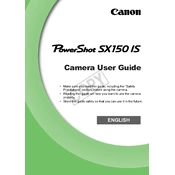
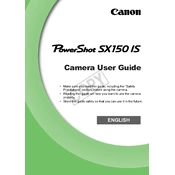
To transfer photos, connect your camera to the computer using a USB cable. Turn on the camera and set it to "Playback" mode. Your computer should recognize the camera as a removable drive, allowing you to copy photos directly. Alternatively, use the Canon software provided with the camera for a more streamlined transfer.
First, check if the batteries are correctly installed and charged. Replace them if necessary. If the camera still doesn't turn on, try a different set of new batteries. Ensure the battery compartment is clean and free of corrosion. If the issue persists, consult a Canon service center.
To extend battery life, use the camera's power-saving settings, such as reducing the LCD screen brightness and enabling auto power-off. Avoid using flash unless necessary and consider investing in rechargeable NiMH batteries for better efficiency.
To reset the camera, turn it on and press the "Menu" button. Navigate to the "Tools" tab and select "Reset All." Confirm your choice to restore factory settings. This will reset all custom settings but will not delete any stored photos or videos.
Use a blower brush to remove dust from the lens. For smudges, use a microfiber cloth or a lens cleaning solution applied to lens tissue. Avoid using rough materials or excessive pressure, as they can scratch the lens surface.
Press the "Menu" button, go to the "Setup" menu, and select "Date/Time." Use the directional buttons to adjust the date and time, and press the "Func/Set" button to confirm changes.
Blurry images can result from camera shake, especially in low light. Ensure image stabilization is on, use a tripod, or increase the shutter speed. Make sure your subject is in focus, and consider using the camera's auto-focus features for better results.
To enable macro mode, press the "Macro" button (usually represented by a flower icon) on the camera's back panel. This allows for close-up photography of subjects at a short distance. Ensure proper lighting to enhance macro shots.
Yes, you can take videos by turning the mode dial to the video camera icon. Press the shutter button to start and stop recording. Make sure your SD card has enough space and is formatted correctly to avoid recording issues.
Check Canon's official website for any available firmware updates. Download the firmware file and follow the instructions provided, which usually involve copying the update file to an SD card and following the update process through the camera's menu. Ensure your camera is fully charged during the update.