Canon PowerShot SX130 IS User Guide
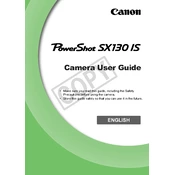
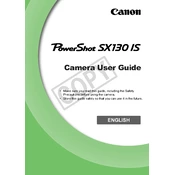
To transfer photos, connect your camera to the computer using a USB cable. Turn the camera on, and select 'PC' from the camera's menu. Your computer should recognize the camera as a storage device, allowing you to copy photos. Alternatively, you can use a card reader to transfer images from the SD card directly.
First, check if the batteries are properly inserted and have sufficient charge. If the issue persists, try replacing the batteries with new ones. Ensure the battery compartment is clean and free of obstructions. If the problem continues, consult the user manual or contact Canon support.
To reset the camera, turn it on and press the 'Menu' button. Navigate to the 'Tools' tab, then scroll down to 'Reset All' or 'Reset Settings'. Select this option and confirm to reset the camera to factory settings.
Blurry photos can result from camera shake, incorrect focus, or slow shutter speed. Ensure you are holding the camera steady or use a tripod. Check that the focus is set correctly and increase the shutter speed if necessary. Using image stabilization can also help.
To change the ISO settings, press the 'Func/Set' button, navigate to the ISO section using the directional buttons, and select your desired ISO value. Higher ISO settings are useful in low-light conditions but may introduce noise to the image.
The Canon PowerShot SX130 IS supports SD, SDHC, and SDXC memory cards. Choose a card with a suitable capacity and speed for your needs. For video recording, a card with a Class 6 speed or higher is recommended.
To extend battery life, reduce the use of the LCD screen by using the viewfinder, disable unnecessary features like Wi-Fi, and turn off the camera when not in use. Using rechargeable batteries with a higher mAh rating can also provide longer usage times.
If the lens is stuck, try gently turning the camera on and off to see if the lens retracts. Check for dirt or debris around the lens barrel. If the problem persists, do not force the lens, as this may cause damage. It might be necessary to seek professional repair services.
To record a video, turn the mode dial to the 'Movie' setting. Press the 'Movie' button to start recording and press it again to stop. Ensure the memory card has enough space and the battery is sufficiently charged before recording.
Improving low-light performance can be achieved by increasing the ISO, using a larger aperture (lower f-number), and stabilizing the camera. Consider using a tripod or enabling the flash if appropriate for the scene.