Canon PowerShot S50 User Guide
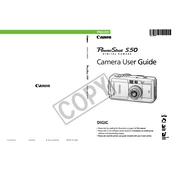
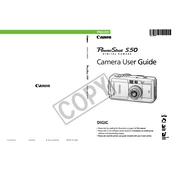
To transfer photos, connect your Canon PowerShot S50 to your computer using the provided USB cable. Turn on the camera, and your computer should recognize it as a removable drive. You can then copy the images to your computer. Alternatively, you can remove the memory card and use a card reader.
First, check the battery to ensure it is fully charged. If the camera still doesn't turn on, try removing and reinserting the battery. Inspect the battery compartment for any debris or corrosion. If the problem persists, it may require professional repair.
To reset the settings, turn on your camera, press the 'Menu' button, navigate to the 'Setup' menu, and select 'Reset All'. Confirm the reset when prompted. This will restore the camera to its original factory settings.
Blurry photos can result from several factors such as camera shake, incorrect focus, or low light conditions. Ensure you are holding the camera steady or use a tripod. Check that the autofocus is working correctly, and increase the ISO setting or use flash in low light.
To change the shooting mode, turn the mode dial on the top of the camera to select the desired mode. The camera offers various modes such as Auto, Manual, and Scene modes for different shooting environments.
Use a blower brush to remove loose dust from the lens. Gently wipe the lens with a microfiber cloth in circular motions. If necessary, use a lens cleaning solution applied to the cloth, not directly on the lens.
To format the memory card, turn on the camera, press the 'Menu' button, navigate to the 'Setup' menu, and select 'Format'. Confirm the action when prompted. This will erase all data on the card, so ensure all images are backed up first.
Yes, the Canon PowerShot S50 can record videos. Turn the mode dial to the video mode (marked with a film camera icon) to start recording. Note that video quality may be limited compared to modern cameras.
To improve battery life, reduce the use of the LCD screen by using the viewfinder, turn off the camera when not in use, and keep battery contacts clean. Consider carrying an extra battery if planning extended use.
If images are overexposed, try adjusting the exposure compensation to a negative value. Alternatively, increase the shutter speed or reduce the aperture size. Use lower ISO settings in bright conditions.