Canon PowerShot N100 User Guide
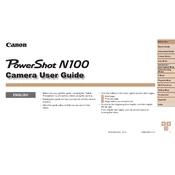
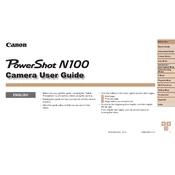
To transfer photos from the Canon PowerShot N100 to your computer, connect the camera to the computer using the provided USB cable. Turn on the camera and select the 'Transfer' option when prompted. Alternatively, you can remove the memory card from the camera and use a card reader to transfer the files directly.
First, ensure that the battery is fully charged and inserted correctly. If the camera still doesn't turn on, try using a different battery if possible. Check if the battery compartment and contacts are clean. If the problem persists, consider contacting Canon support for further assistance.
To reset your Canon PowerShot N100 to factory settings, go to the 'Menu', select the 'Settings' tab, and choose 'Reset All'. Confirm the reset when prompted. This will restore all settings to their original state.
Use a soft, lint-free cloth or a lens cleaning tissue to gently wipe the lens. If necessary, apply a small amount of lens cleaning solution to the cloth. Avoid using paper towels or rough materials that could scratch the lens.
To extend battery life, reduce the use of the LCD screen by using the viewfinder, turn off the camera when not in use, and disable unused features such as Wi-Fi. Additionally, ensure the battery is fully charged before use and store it in a cool, dry place.
Blurry pictures can result from slow shutter speed or camera shake. Use a tripod to stabilize the camera, increase the shutter speed, or use image stabilization if available. Also, ensure the lens is clean and focus is properly set.
Visit the Canon official website and download the latest firmware update for the PowerShot N100. Follow the instructions provided, which typically involve copying the firmware file to a memory card and updating via the camera's settings menu.
The Canon PowerShot N100 does not natively support webcam functionality. However, you can use third-party software and hardware solutions, such as a video capture card, to use the camera as a webcam.
To enable Wi-Fi on the Canon PowerShot N100, go to the 'Menu', select the 'Wireless' option, and follow the on-screen instructions to connect to a Wi-Fi network. You can then transfer images wirelessly or use remote shooting features.
The Canon PowerShot N100 supports SD, SDHC, and SDXC memory cards. Ensure that the memory card is properly formatted and has sufficient storage space for your photography needs.