Canon PowerShot N Black User Guide
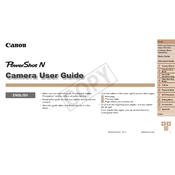
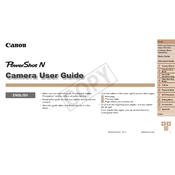
To transfer photos, connect your Canon PowerShot N to your computer using the provided USB cable. Once connected, your computer should recognize the camera as a removable drive. You can then copy the images to your computer. Alternatively, you can use a card reader to transfer photos from the memory card directly.
To reset your Canon PowerShot N to factory settings, go to the menu, select 'Settings', and choose 'Reset All'. This will restore all settings to their default values. Ensure you back up any important settings or data before performing a reset.
First, check if the battery is charged and properly inserted. If the camera still won't turn on, try removing and reinserting the battery. If the problem persists, it might be necessary to replace the battery or consult a professional technician.
To enable Wi-Fi, go to the camera's menu, select 'Wireless Communication Settings', and follow the on-screen instructions to connect to a Wi-Fi network. Once connected, you can share images directly from the camera using compatible apps or services.
To improve battery life, reduce the screen brightness, disable Wi-Fi when not in use, and minimize the use of flash. Additionally, turning off the camera when not in use and carrying a spare battery can help ensure you don't run out of power.
The Canon PowerShot N is compatible with microSD, microSDHC, and microSDXC memory cards. Ensure you use a card with adequate speed and capacity based on your shooting needs.
To update the firmware, visit the Canon website to check for updates. Download the firmware file, transfer it to a formatted memory card, and insert the card into the camera. Navigate to the firmware update option in the settings menu and follow the instructions.
Use a soft, lint-free cloth or a lens cleaning brush to gently remove dust and smudges from the lens. For stubborn spots, use a small amount of lens cleaning solution on a microfiber cloth. Avoid applying liquid directly to the lens.
To change the shooting mode, press the 'Mode' button on the camera. You can then toggle between different shooting modes such as Auto, Manual, Creative Shot, and others using the control wheel. Select the desired mode and start shooting.
Blurry photos can result from camera shake or incorrect focus settings. Make sure your hands are steady when taking a picture or use a tripod. Check if the autofocus is enabled and functioning properly. Adjusting the ISO or shutter speed might also help in low-light conditions.