Canon PowerShot G9 User Guide
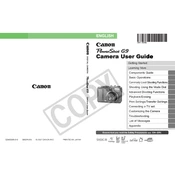
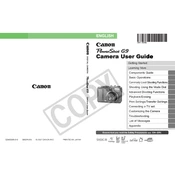
To transfer photos, connect the camera to your computer using a USB cable. Turn on the camera, and it should appear as an external drive on your computer. You can then drag and drop the image files to your desired location. Alternatively, use Canon's software for a more guided transfer process.
Quick battery drain can be caused by several factors including leaving the LCD screen on for extended periods, using the flash frequently, or having the Wi-Fi function enabled. To conserve battery, turn off the camera when not in use, reduce LCD brightness, and disable unnecessary features.
First, check if the battery is fully charged and properly inserted. If the battery is fine, try cleaning the battery contacts with a dry cloth. If the issue persists, there might be a need for professional service.
To reset the settings, turn on the camera and go to the menu. Navigate to the 'Setup' tab, then select 'Reset All'. Confirm your selection to reset the camera to factory settings.
Use a blower brush to remove dust particles, then apply a few drops of lens cleaning solution to a microfiber cloth and gently wipe the lens in a circular motion. Avoid using paper towels or rough materials that can scratch the lens.
To improve low light performance, increase the ISO setting, open the aperture to a lower f-stop, and use a tripod to prevent camera shake. You can also enable the camera's image stabilization feature for better results.
The Canon PowerShot G9 is compatible with SD, SDHC, and SDXC memory cards. Ensure that the card's speed class is suitable for your shooting needs, especially if you plan to record video.
The Canon PowerShot G9 does not have built-in Wi-Fi capabilities. To connect to a wireless network, you would need to use an external Wi-Fi enabled SD card or a compatible wireless adapter.
To update the firmware, download the latest firmware from Canon's official website onto a formatted memory card. Insert the card into the camera, turn it on, and navigate to the firmware update option in the menu to complete the process.
When shooting in manual mode, familiarize yourself with the exposure triangle: aperture, shutter speed, and ISO. Adjust these settings based on lighting conditions. Practice using the camera's histogram to check exposure and use manual focus for more control over the sharpness of your images.