Canon PowerShot G3 User Guide
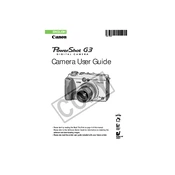
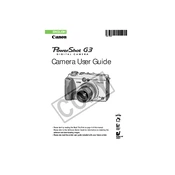
To change the ISO settings on the Canon PowerShot G3, press the 'Func./Set' button, navigate to the ISO option using the arrow keys, and select your desired ISO level.
If your Canon PowerShot G3 won't turn on, ensure the battery is fully charged and properly inserted. If it still doesn't work, try using a different battery and check the battery compartment for any debris.
To transfer photos, connect your Canon PowerShot G3 to your computer using a USB cable. Turn on the camera, and your computer should recognize it as a removable drive. You can then copy photos to your computer.
Use a soft, lint-free cloth slightly dampened with lens cleaning solution to gently wipe the lens. Avoid using paper-based products, as they can scratch the lens.
To reset your Canon PowerShot G3 to factory settings, go to the 'Menu', select 'Setup', and then choose 'Reset All'. Confirm the reset when prompted.
Blurry photos can result from camera shake or incorrect focus. Ensure you're holding the camera steady, use a tripod if necessary, and check that your focus settings are correct for the subject.
To enable macro mode, press the 'Func./Set' button, navigate to the macro icon (usually represented by a flower) using the arrow keys, and select it to enable macro mode.
Yes, the Canon PowerShot G3 supports external flash units via its hot shoe mount, allowing you to use a compatible Canon Speedlite or other third-party flash units.
To update the firmware, download the latest version from Canon's official website, copy it onto a memory card, insert the card into the camera, and follow the on-screen instructions to complete the update.
Store your Canon PowerShot G3 in a cool, dry place in a camera bag or case. Remove the battery if you won't be using it for an extended period to prevent battery leakage.