Canon PowerShot ELPH 135 User Guide
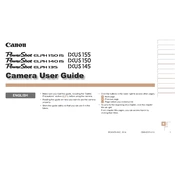
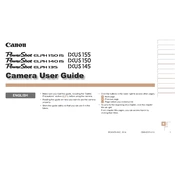
To transfer photos, connect your camera to the computer using the supplied USB cable. Turn on the camera, and ensure it is set to playback mode. The computer should recognize the camera as a removable drive. Open the drive and copy the images to your desired location on the computer.
Ensure the battery is fully charged and inserted correctly. If the camera still does not turn on, try replacing the battery with a new one. If the problem persists, it may require professional service.
To reset the settings, go to the camera menu, navigate to the settings tab, and select 'Reset All' or 'Reset Settings'. Confirm your selection to restore factory settings.
Use a soft, lint-free cloth, preferably a microfiber cloth, to gently wipe the lens. Avoid using any cleaning solutions directly on the lens. For stubborn smudges, use a lens cleaning solution applied to the cloth.
Blurry photos can result from camera shake or incorrect focus. Ensure that you are holding the camera steady or use a tripod. Check that the autofocus has locked onto the subject before capturing the image.
Access the camera menu, navigate to the settings tab, and select 'Date/Time'. Use the directional buttons to adjust the date and time, then press 'OK' to save the changes.
No, the Canon PowerShot ELPH 135 does not support operation while charging. You need to charge the battery separately using an external charger.
The Canon PowerShot ELPH 135 supports SD, SDHC, and SDXC memory cards up to 64GB in capacity.
To improve battery life, reduce the use of the LCD screen by using the viewfinder, turn off the camera when not in use, and avoid using flash unnecessarily. Lowering the LCD brightness can also help conserve battery power.
Turn off the camera and remove the battery. Inspect the lens for obstructions or debris. Gently clean around the lens barrel with a soft brush. Reinsert the battery and turn the camera back on. If the error persists, professional repair may be needed.