Canon PowerShot A3500 IS User Guide
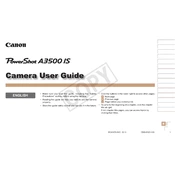
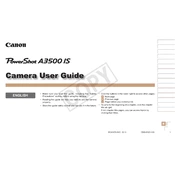
To transfer photos, connect your camera to your computer using a USB cable. Turn on the camera, and your computer should recognize it as a removable drive. You can then copy the photos using your file explorer. Alternatively, you can use the Canon software provided with your camera for easier transfer.
First, ensure that the charger is properly connected and that the power outlet is functioning. Check if the battery is correctly inserted in the charger. If the battery still does not charge, try using another compatible charger or battery to diagnose the issue. If the problem persists, consider contacting Canon support.
To reset your camera to factory settings, access the menu, navigate to the 'Tools' tab, and select 'Reset All'. Confirm the reset when prompted. This will return all settings to their defaults, but will not affect any stored photos or videos.
Blurry photos can result from camera shake or incorrect focus. Ensure that you are holding the camera steady or use a tripod. Set the camera to auto-focus mode, and ensure that there is enough light for the sensor to capture a clear image.
To extend battery life, reduce the use of the LCD screen, disable Wi-Fi when not needed, and turn off the camera when not in use. Consider using the power-saving mode to conserve energy. Carry a spare battery for extended shooting sessions.
The Canon PowerShot A3500 IS is compatible with SD, SDHC, and SDXC memory cards. Ensure the card is properly formatted in the camera before use to avoid any operational issues.
To enable Wi-Fi, turn on the camera and press the Wi-Fi button. Follow the on-screen instructions to connect to a network. You can then transfer images or use the Canon Camera Connect app for remote shooting and image transfer.
If the lens is stuck, try turning the camera off and on again. Remove the battery and memory card, wait a few minutes, and then reinsert them. If the lens remains stuck, avoid forcing it and contact Canon support for assistance.
To improve image quality in low light, increase the ISO setting, use a tripod to stabilize the camera, and enable the flash if appropriate. Experiment with the manual settings to find the best combination for your environment.
The Canon PowerShot A3500 IS does not support shooting in RAW format. It captures images in JPEG format, which is suitable for most everyday photography needs.