Canon PowerShot A2000 IS User Guide
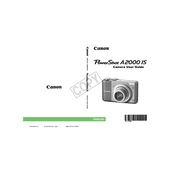
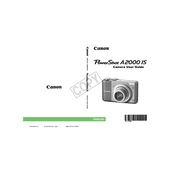
To transfer photos, connect your camera to the computer using a USB cable. Turn on the camera, and your computer should recognize it as a removable drive. You can then copy photos to your computer using file explorer.
First, check if the batteries are properly installed and have sufficient charge. Try replacing them with new batteries if needed. If the camera still doesn't turn on, inspect the battery compartment for any debris or corrosion.
To extend battery life, use the viewfinder instead of the LCD screen, turn off the camera when not in use, and avoid using the flash excessively. Consider using rechargeable NiMH batteries for better performance.
To reset the camera settings, turn the camera on, press the 'Menu' button, navigate to the 'Tools' tab, and select 'Reset All'. Confirm your choice to reset the camera to its default settings.
Use a soft, lint-free cloth to gently wipe the lens. Avoid using rough materials or excessive force. For stubborn spots, use a lens cleaning solution and a microfiber cloth.
Blurry images can result from camera shake or incorrect focus. Ensure adequate lighting, use a tripod if necessary, and select the appropriate focus settings. Optical Image Stabilization can also help reduce blur.
To enable macro mode, press the 'Flower' button on the camera. This allows you to focus on subjects that are very close to the lens, perfect for capturing detailed close-up shots.
Try removing and reinserting the memory card. If the error persists, format the card using the camera's format option in the 'Menu'. Ensure the card is compatible and not damaged.
Yes, the camera can record video. Switch the mode dial to the video camera icon, press the shutter button to start recording, and press it again to stop. Ensure you have enough memory and battery life for video capture.
Check Canon's official website for any available firmware updates for your model. Download the update, if available, and follow the instructions provided to install it onto your camera.