Canon PowerShot A1400 User Guide
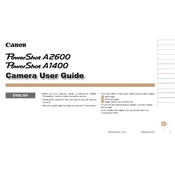
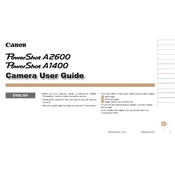
To transfer photos, connect the camera to your computer using a USB cable. Ensure the camera is turned off before connecting. Once connected, turn the camera on, and your computer should recognize it as a removable drive. You can then copy and paste the photos to your desired location on your computer.
First, check if the batteries are correctly installed and have sufficient charge. Replace the batteries if necessary. If the issue persists, ensure the battery compartment is clean and free of any corrosion. If the camera still doesn’t turn on, it may require professional servicing.
To reset the camera settings, navigate to the menu and select 'Tools' or 'Setup'. Scroll down to 'Reset All' and select it. Confirm your choice, and the camera will revert to its factory settings.
Use a blower brush to remove any dust or debris from the lens surface. Then, apply a small amount of lens cleaning solution to a microfiber cloth and gently clean the lens in a circular motion. Avoid using paper towels or tissues as they may scratch the lens.
To extend battery life, reduce the use of the LCD screen by utilizing the optical viewfinder. Turn off the camera when not in use and avoid using the flash unnecessarily. Additionally, carry spare batteries for extended shooting sessions.
First, turn off the camera and remove the memory card. Clean the card's contacts with a soft, dry cloth and reinsert it. If the error persists, try using a different memory card or formatting the current card in the camera's settings menu.
To improve low-light photography, use a tripod to stabilize the camera and reduce motion blur. Increase the ISO setting, but be mindful of potential noise. Utilize the exposure compensation feature to brighten the image if necessary.
Regularly clean the camera body and lens with appropriate cleaning tools. Store the camera in a cool, dry place and use a camera bag for protection. Remove batteries if the camera will not be used for an extended period to prevent leakage.
To change the image resolution, press the 'Func/Set' button and use the navigation buttons to select the resolution option. Choose the desired resolution from the available options and press 'Func/Set' again to confirm.
Blurry photos can result from camera shake or incorrect focus. Ensure you have a steady hand or use a tripod. Check that the autofocus is working correctly, and consider using a faster shutter speed if motion blur is an issue.