Canon IXUS 230 HS User Guide
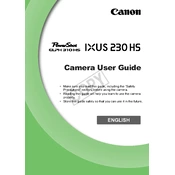
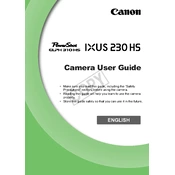
To transfer photos, connect the camera to your computer using the supplied USB cable. Turn on the camera, and your computer should recognize it as a removable drive. You can then copy the photos to your computer. Alternatively, you can use a memory card reader.
First, ensure that the battery is charged. If the camera still doesn't turn on, try removing the battery and memory card, wait a few minutes, then reinsert them and try again. If the issue persists, the battery may need replacement or the camera may require servicing.
To reset the camera settings, go to the menu, select the 'Setup' tab, and choose 'Reset All'. Confirm the reset when prompted. This will restore the camera to its factory default settings.
Blurry photos can be caused by camera shake or incorrect focus. Ensure you are holding the camera steady or use a tripod. Check that the autofocus is locking onto the subject correctly, and consider using a faster shutter speed or higher ISO in low light conditions.
To enable macro mode, press the 'FUNC./SET' button, navigate to the focus options, and select the macro mode icon, usually represented by a flower symbol. This will allow you to focus on objects that are very close to the lens.
To clean the lens, use a soft microfiber cloth to gently wipe away dust and fingerprints. For stubborn spots, use a lens cleaning solution and a lens tissue. Avoid using rough materials or excessive force to prevent scratches.
To extend battery life, reduce the LCD screen brightness, turn off the camera when not in use, and disable features like Wi-Fi when not needed. Keeping the battery at room temperature and avoiding extreme temperatures also helps.
The Canon IXUS 230 HS is compatible with SD, SDHC, and SDXC memory cards. Ensure the card is properly inserted and formatted in the camera before use.
To update the firmware, check the Canon website for the latest firmware version for your camera. Download the update and follow the instructions provided. Usually, it involves copying the firmware file to the memory card and running the update through the camera's menu.
First, try turning the camera off and back on. If the error persists, remove and reinsert the memory card. You can also try using a different card. If none of these steps work, format the card in the camera or replace it if it's corrupted.