Canon IXUS 180 User Guide
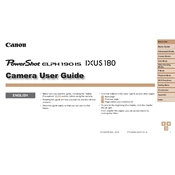
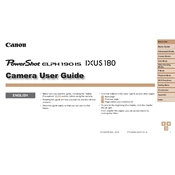
To transfer photos from your Canon IXUS 180 to a computer, you can use a USB cable to connect the camera directly to the computer. Alternatively, you can remove the SD card from the camera and use a card reader. Ensure that the camera is turned on and set to the appropriate mode for file transfer.
If your Canon IXUS 180 won't turn on, first check the battery to ensure it is charged. Try removing and reinserting the battery, and make sure the battery door is securely closed. If the problem persists, consider replacing the battery or consulting Canon support.
To reset the settings on your Canon IXUS 180, go to the camera's menu, navigate to the 'Settings' tab, and select 'Reset All'. This will restore the camera to its factory settings.
Blurry photos can result from camera shake or incorrect focus. Use a tripod or enable image stabilization. Ensure the focus is set correctly and that the shutter speed is adequate for the lighting conditions.
To extend the battery life, reduce the use of the LCD screen, disable any unnecessary features like Wi-Fi, and turn off the camera when not in use. Keep the battery contacts clean and avoid using the camera in extreme temperatures.
To clean the lens, use a soft, lint-free cloth, preferably a microfiber lens cleaning cloth. Avoid using rough or abrasive materials. If necessary, use a small amount of lens cleaning solution.
To enable macro mode, press the 'Func/Set' button, navigate to the focus settings, and select the macro icon (a flower symbol). This allows the camera to focus on subjects that are very close to the lens.
First, ensure the SD card is inserted correctly. Check if the card is compatible and not locked. Try formatting the card in the camera, but be aware this will erase all data. If issues persist, try using a different card.
Yes, the Canon IXUS 180 can record videos. To start recording, switch the camera to video mode using the mode dial, and press the movie button to begin recording.
To connect your Canon IXUS 180 to a smartphone or tablet, use the built-in Wi-Fi feature. Enable Wi-Fi on the camera, and use the Canon Camera Connect app to establish a connection between the devices. Follow the on-screen instructions to complete the setup.