Canon IXUS 160 User Guide
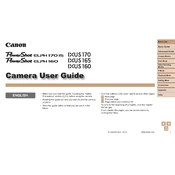
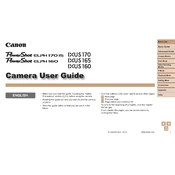
Connect your camera to the computer using a USB cable. Turn on the camera, and your computer should recognize it as a removable drive. You can then copy the photos to your computer. Alternatively, remove the SD card and use an SD card reader.
Ensure the battery is charged and inserted correctly. If the camera still won't turn on, try a different battery if possible, or check for any obstructions in the battery compartment.
To reset the camera, go to the menu, select 'Settings', then 'Reset All' or 'Reset Camera'. Confirm the reset when prompted.
Ensure that the camera is focused by half-pressing the shutter button before taking a photo. Check the lens for smudges or dirt and clean it if necessary. Use a tripod or steady surface for stability.
Use a soft, lint-free cloth or a lens cleaning brush to gently wipe the lens. Avoid using any liquid cleaners directly on the lens.
Press the 'Menu' button, navigate to the 'Settings' tab, and select 'Date/Time'. Set the correct date and time using the directional buttons and confirm your selection.
Reduce the LCD screen brightness, turn off the camera when not in use, and disable unnecessary features like Wi-Fi. Carry a spare battery for extended use.
The Canon IXUS 160 is compatible with SD, SDHC, and SDXC memory cards. Make sure to format the card in the camera before use.
Check the Canon website for any available firmware updates. Download the update to your computer, transfer it to the memory card, and follow the instructions provided in the update file.
Ensure the camera is not used continuously for an extended period. Avoid using it in direct sunlight or hot environments. If it overheats, turn off the camera and allow it to cool down.