Canon IXUS 145 User Guide
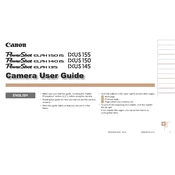
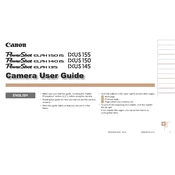
To transfer photos, connect the camera to your computer using a USB cable. Ensure the camera is turned on, then follow the on-screen prompts on your computer to access and transfer the images. Alternatively, you can remove the memory card and use a card reader.
Check if the battery is charged and properly inserted. If it still won't turn on, try using a different battery, or plug the camera into a power source with an AC adapter. If the issue persists, it may need servicing.
To reset the camera, go to the menu, select 'Tools', and choose 'Reset All'. Confirm the reset when prompted to restore the camera to its factory settings.
To extend battery life, reduce the use of the flash, viewfinder, and playback functions. Turn off the camera when not in use and consider using the ECO mode, which reduces power consumption.
Blurry photos can result from camera shake or incorrect focus. Ensure the camera is steady when taking photos and the focus is correctly set on the subject. Use a tripod for stability if necessary.
Try gently tapping the camera with your hand to see if the lens retracts. If it remains stuck, remove the battery and reinsert it. Avoid forcing the lens, as this may cause damage.
Press the 'FUNC/SET' button, then use the arrow keys to navigate to the shooting mode option. Select the desired mode such as Auto, Portrait, or Scene, and press 'FUNC/SET' again to confirm.
Yes, the Canon IXUS 145 can record videos. Switch to video mode by pressing the mode button until the video icon appears, then press the shutter button to start and stop recording.
Use a soft microfiber cloth to gently wipe the lens. Avoid using any liquid cleaners. For stubborn dirt, use a lens cleaning pen or a blower brush.
The Canon IXUS 145 is compatible with SD, SDHC, and SDXC memory cards. Ensure the card is properly formatted before use to avoid compatibility issues.