Canon IXUS 135 User Guide
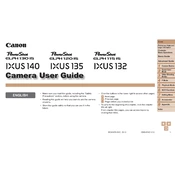
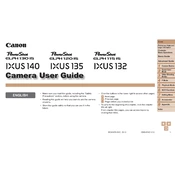
To transfer photos, connect the camera to your computer using a USB cable. Turn on the camera, and your computer should recognize it as a removable device. You can then copy the photos to your computer. Alternatively, you can remove the SD card from the camera and use a card reader.
To reset the camera to factory settings, go to the menu, navigate to the 'Tools' tab, and select 'Reset All'. Confirm your selection to reset the camera settings.
Rapid battery drain could be due to several factors. Ensure that you are not using power-intensive features like continuous flash, Wi-Fi, or video recording excessively. Also, check if the battery is old or damaged and consider replacing it if necessary.
Press the Wi-Fi button on your camera. If it's your first time setting it up, you'll need to configure the Wi-Fi settings by selecting 'Add a Device' and following the instructions to connect to your network.
Improve photo quality by adjusting the ISO settings, ensuring proper lighting, and utilizing the camera's scene modes for different settings. Keep the lens clean and steady the camera during shots to avoid blurring.
If the camera won't turn on, ensure the battery is charged and inserted correctly. Try using a different battery if possible. Check for any signs of damage or debris in the battery compartment.
Visit the Canon website to check for any available firmware updates for the IXUS 135. Download the update, transfer it to your SD card, and follow the instructions provided by Canon to update the firmware through the camera's menu.
Use a soft, lint-free cloth slightly dampened with water or a lens cleaning solution. Gently wipe the lens in a circular motion. Avoid using rough materials or excessive pressure to prevent scratches.
Blurry images can be fixed by ensuring enough lighting, using a faster shutter speed, and stabilizing the camera. Utilizing the auto-focus feature and avoiding digital zoom can also help improve image clarity.
The Canon IXUS 135 is compatible with SD, SDHC, and SDXC memory cards. Ensure that you choose a card with sufficient storage and speed class to match your photography needs.