Canon IXUS 125 HS User Guide
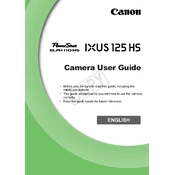
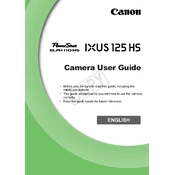
You can transfer photos by connecting the camera to your computer using a USB cable. Once connected, turn on the camera, and your computer should recognize it as a removable drive. You can then copy the photos to your desired location on the computer. Alternatively, you can use a card reader to transfer the images directly from the SD card.
First, check if the battery is properly inserted and charged. If the battery is depleted, charge it using the provided charger. If the camera still doesn't turn on, try using a different battery. If the issue persists, it may require professional servicing.
To reset the camera to factory settings, navigate to the menu, select the 'Tools' tab, and choose 'Reset All'. Confirm the reset when prompted. This will restore all settings to their default values.
Use a soft, lint-free microfiber cloth to gently wipe the lens. For stubborn spots, apply a small amount of lens cleaning solution to the cloth (not directly on the lens) and gently clean the lens. Avoid using paper products or rough materials that can scratch the lens.
Blurry photos can be caused by camera shake or incorrect focus. Ensure that the image stabilization is enabled and try using a faster shutter speed. Additionally, make sure the camera is focused on the subject before taking the picture. Using a tripod can also help reduce camera shake.
To change the shooting mode, press the 'Mode' button on the back of the camera. Use the directional buttons to navigate through the available modes, such as Auto, Program, Portrait, and others. Press 'Func. Set' to select the desired mode.
Yes, you can capture video. To do this, switch to the video mode by pressing the 'Mode' button and selecting the video camera icon. Press the 'Rec' button to start and stop recording. Ensure you have sufficient space on your memory card to save the video files.
To enable the flash, press the 'Flash' button on the back of the camera. Use the directional buttons to select the desired flash mode, such as Auto, On, or Off, and press 'Func. Set' to confirm your selection.
Adjust the exposure compensation by pressing the 'Func. Set' button and navigating to the exposure compensation option. Use the directional buttons to increase or decrease the exposure as needed. Additionally, check if the ISO setting is appropriate for the lighting conditions.
To update the firmware, visit the Canon support website and download the latest firmware for the IXUS 125 HS. Follow the provided instructions to transfer the firmware file to the SD card. Insert the card into the camera and navigate to the 'Firmware Update' option in the settings menu to proceed with the update.