Canon imageFORMULA DR-M1060 User Manual
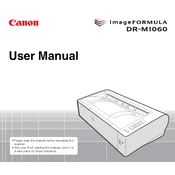
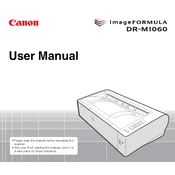
To set up your Canon imageFORMULA DR-M1060 Scanner, first install the necessary drivers from the Canon website. Connect the scanner to your computer using the provided USB cable. Power on the scanner and follow the on-screen instructions to complete the setup process.
Ensure that the USB cable is securely connected to both the scanner and the computer. Try using a different USB port. Verify that the scanner is powered on. If these steps do not resolve the issue, reinstall the scanner drivers.
Regularly clean the scanner's rollers and glass surfaces using a soft, lint-free cloth slightly dampened with water. Avoid using harsh chemicals. Refer to the user manual for detailed cleaning instructions and intervals.
To clear a paper jam, turn off the scanner and gently remove the jammed paper. Check for any torn pieces that may be stuck inside. Refer to the user manual for troubleshooting and prevention tips for paper jams.
Yes, you can scan documents directly to a PDF using the CaptureOnTouch software that comes with the scanner. Open the software, select the PDF option, and follow the prompts to complete the scan.
To perform a double-sided scan, ensure that the scanner's duplex mode is enabled in the scanning software. Place the document in the feeder and select the duplex option before starting the scan.
Blurry scans may be caused by dirty scanner glass or incorrect resolution settings. Clean the scanner glass and check the resolution settings in your scanning software. Adjust as needed for clearer scans.
Visit the Canon support website to check for the latest firmware updates for your scanner model. Download the update and follow the provided instructions to install it on your device.
Yes, the DR-M1060 can scan to cloud services using the CaptureOnTouch software. Configure your cloud service settings in the software, and select the desired cloud destination when scanning.
Regular maintenance includes cleaning the scanner glass and rollers, checking for firmware updates, and inspecting cables for wear. Additionally, replace consumables like the feed rollers as specified in the user manual.