Canon EOS-1 V HS User Guide
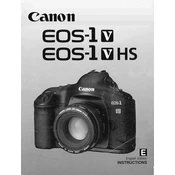
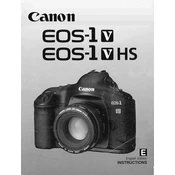
To load film into the Canon EOS-1 V HS, open the back cover by pulling up the film rewind knob. Insert the film canister into the chamber, pull the film leader across to the take-up spool, and insert the film leader into one of the slots on the spool. Advance the film using the film advance lever and ensure it is properly engaged on the sprockets before closing the back cover.
If the autofocus is not working, check to ensure that the lens is set to AF mode. Clean the contacts on the lens and camera body with a dry cloth. If the problem persists, try using a different lens to determine if the issue is with the lens or the camera body.
To change the shutter speed, turn the Main Dial located near the shutter button. The current shutter speed will be displayed on the top LCD panel. Adjust the dial until you reach the desired shutter speed.
Use a soft, lint-free cloth to wipe the camera body. For the lens, use a blower to remove dust and a microfiber cloth with lens cleaner for smudges. Avoid using harsh chemicals or excessive moisture.
Open the battery compartment by sliding the latch on the bottom of the camera. Replace the old batteries with new CR123A lithium batteries, ensuring correct polarity. Close the compartment securely.
If the film does not advance, check that it is loaded correctly and that the film advance lever is operational. If necessary, remove the film and reload it, making sure it is properly engaged with the sprockets.
To prevent lens flare, use a lens hood, avoid shooting directly into bright light sources, and be mindful of reflective surfaces. Position yourself and the camera to minimize the angle of light entering the lens.
Press the Mode button on the top of the camera and rotate the Main Dial to select the desired exposure mode, such as Manual (M), Aperture Priority (Av), or Shutter Priority (Tv).
Store the camera in a cool, dry place, ideally in a camera bag or case. Remove the batteries if the camera will not be used for an extended period. Keep the camera and lenses capped to prevent dust accumulation.
To check the battery level, press the battery check button located on the top plate of the camera. The battery level will be displayed on the LCD panel. Replace the batteries if the level is low.