Canon EOS-1 N User Guide
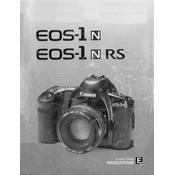
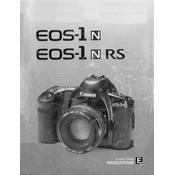
To load film, open the back cover by pulling up the rewind knob, insert the film cartridge, and pull the film leader across to the orange mark. Close the back cover and advance the film using the shutter button until the counter shows '1'.
Ensure that the battery is correctly installed and has sufficient charge. Check the battery compartment for corrosion. If the issue persists, try replacing the battery with a new one.
Rotate the main dial located near the shutter button to adjust the shutter speed. The selected speed will be displayed in the viewfinder and on the LCD panel.
Use a soft, lint-free microfiber cloth to gently wipe the lens in a circular motion. For stubborn dirt, use a lens cleaning solution applied to the cloth. Avoid applying liquid directly to the lens.
Press the film rewind button on the bottom of the camera and then turn the rewind crank clockwise until you feel no resistance. This indicates that the film has been completely rewound into the cartridge.
Ensure the autofocus switch on the lens is set to 'AF'. Check for obstructions on the lens and clean if necessary. If the problem continues, try testing with a different lens to rule out lens-specific issues.
Ensure that the camera back is securely closed and that the light seals are intact and not worn out. Avoid opening the back cover in bright light conditions.
Check the ISO setting to ensure it matches the film speed. Verify the exposure compensation dial is set to zero. If using manual mode, double-check that the aperture and shutter speed settings are correct for the lighting conditions.
Remove the lens, then use the supplied tool to release the focusing screen frame. Carefully remove the old screen and replace it with the new one, ensuring it is properly seated. Reattach the frame and lens.
It is recommended to have your camera serviced every 2-3 years, or more frequently if heavily used, to ensure optimal performance and longevity. Regularly check for any signs of wear or damage.