Canon Digital IXUS 970 IS User Guide
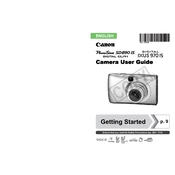
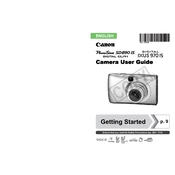
To transfer photos, connect the camera to your computer using the provided USB cable. Turn on the camera and set it to playback mode. Your computer should recognize the camera as a removable drive. Open the drive and copy the photos to your desired location on the computer.
Ensure the battery is charged and inserted correctly. If the battery is old, it might need replacing. Check for any debris in the battery compartment and ensure the battery cover is securely closed.
To reset the camera to factory settings, go to the 'Menu', navigate to the 'Settings' tab, and select 'Reset All'. Confirm your choice to reset all settings.
First, turn off the camera and remove the battery. Wait a few moments, then reinsert the battery and turn it on. If the lens still won't retract, gently clean around the lens barrel with a soft brush to remove any debris.
To extend battery life, reduce the LCD screen brightness, avoid using flash unnecessarily, and turn off the camera when not in use. Also, consider carrying a spare battery for extended shooting sessions.
Blurry photos can result from camera shake or incorrect focus. Use a faster shutter speed, enable image stabilization, and ensure the camera focuses correctly before taking a picture. Consider using a tripod for stability.
To change the photo resolution, press the 'Func./Set' button, navigate to 'Resolution', and select your desired resolution from the available options.
The Canon Digital IXUS 970 IS is compatible with SD, SDHC, and MMC memory cards. Ensure the card is formatted in the camera before use for optimal performance.
To enable macro mode, press the 'Macro' button on the back of the camera until the macro icon appears on the screen. This mode is ideal for close-up shots.
Ensure the lens is clean and free from smudges. Switch between focus modes, such as manual and auto, to see if it resolves the issue. If problems persist, reset the camera settings or consult the manual for further troubleshooting steps.